
Anatomy of a Ridiculously Hybrid Note-Taking System
A Hand-Written Digitized Resource for My Meetings
The holy grail of note-making — one app to rule them all — does not exist yet.
In a perfect world, I’d have a ping from my calendar telling me I had a meeting.
I’d click on the alert, and the video call would open along with a pre-set meeting agenda.
I’d pull out my stylus and take notes by hand during the meeting, relying on optical character recognition to make everything I wrote both legible and searchable in my work meetings database.
When the meeting was done, I could easily share my notes with others, and let them add-on, annotate, or comment on my own notes, creating a robust record of our thoughts during the meeting.
This is not how to do that.
But through a Frankensteinian combination of apps, techniques, and just plain necessity, it comes close.
It all starts with Notion.
Notion.so is a relational database app, cross-platform, that is kind of like legos for data. You can build just about anything with it, as long as you take the time to figure out how.
I have built a “Today” page in my Notion setup, based on the teaching of Marie Poulin (affiliate link). It is the first thing I open in the morning, and it shows the meetings and the tasks for the day in separate views of a central “ACTIONS” database.
It’s nifty, but not perfect: I have to enter these manually. In a perfect world, these ACTIONS would automatically be entered the moment I accepted a meeting invite.
As it is, though, when I click on the meeting ACTION, it opens with the link to the Zoom call as well as an agenda template ready for the event.
Sometimes I will put in agenda items or resources in this template, but honestly, most of the time? I just ignore it.
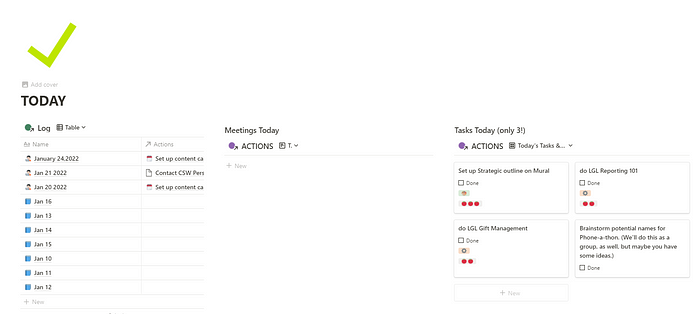
Meeting time means sketchnote time.
The reason I don’t like apps like Roam Research or Obsidian — nifty though they are — is that I believe very strongly in the power of hand-written notes, and even more strongly in the power of sketchnotes.
They help you pay better attention during meetings, they synthesize the ideas and actions of the meeting more effectively, and they take you out of the tyranny of the keyboard.
Of course the ultimate productivity tool is the notebook, but it has the disadvantage of not integrating readily into searchable text (yet).
When I’m on my iPad, I love using apps like Concepts or Procreate for “pure” sketchnotes, or Notability or Goodnotes for character-recognition. They work astonishingly well even when I’m basically scribbling — unfortunately, I wish they’d get together and have a love child, because I want the adaptability of Goodnotes on the clean interface of Notability.
It would be nice if the love child also happened to work on Windows, since neither of the parents do. In fact, even a quick check with my favorite note-taking and scrapbooking genius Kristin Tweedale revealed that there really aren’t any comparable apps on that platform.
But my work has been kind enough to supply me with a Surface Book and stylus, so I decided to use the next best thing: Microsoft OneNote. I’ll be honest: it wasn’t that bad! I don’t like the feel or response of the stylus or the Surface screen yet, but I was able to make notes, and the interface was robust, if not elegant:
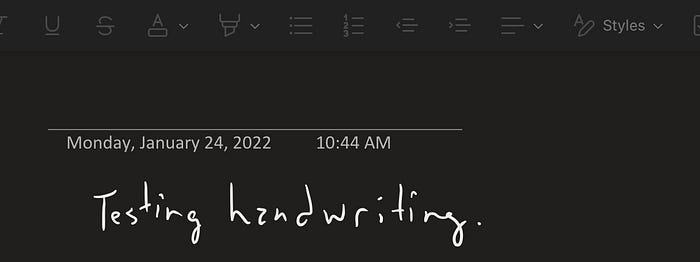
The meeting started, and I was having a fine time taking notes with my Surface Pro — the Zoom call was on an external monitor, right next to the Notion agenda template, and the touch screen was in my lap as I scribbled down data about our past fundraising budgets and our projected donations for 2022.
Then tragedy struck.
The fatal weakness of any digital note-taking system is power.
Suddenly the screens both went black.
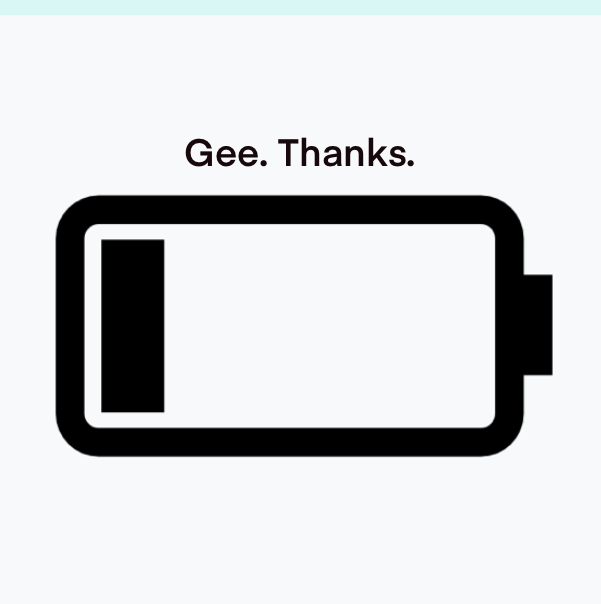
The Surface Book, it turned out, had not been fully plugged into the power adapter. It was at least partially user error — I’m new to the machine, I didn’t know to look for the little power light on the cord — but a low battery warning would have been nice.
I went into the HIGH ALERT SCRAMBLE mode familiar to remote workers: first trying to get the Surface to come back to life (the best it would do, even plugged in, was tell me helpfully that yes, it was a Surface, and then show a low-battery icon on the screen before flickering to blackness. I’m a fan of visual communication, so a part of me was impressed with the effectiveness of these few lines…but it wasn’t helping me get back to the meeting.
I finally got my iPad out, found the Zoom link and was able to get back into the meeting. However, while it’s a wonderful machine, it wasn’t really able to both let me take hand-written notes and be in the Zoom meeting.
So I pulled out The Most Effective Productivity Tool Ever Invented: my notebook.
Hand-written notes for the win.
Pen and paper.
There is really no interface more robust, more reliable, and less dependent on whether you plugged something in correctly.
I finished the meeting strong, a nice little grid of SCOT analysis on the page (that’s Strengths, Challenges, Opportunities, and Threats, in case you’re wondering, since there are no problems, only challenges).
At the end of the meeting, only two things remained to do, and both involved going back to that initial Notion template I started with:
- I processed the actions. On the template itself there is a view of my central ACTIONS database I use for my daily planning, and I could easily put in the follow-up tasks that had come from the meeting. If there were future meetings, I could put those in as well.
- I embedded the hand-written notes. It wouldn’t make them searchable (yet — I have hopes, Notion) but it would make them easily available. One-Note: I’m a little aggravated that there’s no easily recognizable way to put a One-Note page into a simple image export, and when I tried the OCS it did not result in a pretty layout of text. But I was able to both embed a link to the note itself and a screen capture of it, which is an ok compromise.
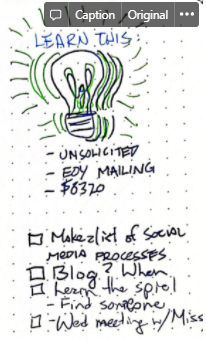
- Hand-written Notebook: I could have just snapped a pic on my phone and put it in the Notion page, but there’s a nifty little app I like called “CamScanner” that will straighten, clarify, and make a page look beautiful — and so that’s what I ended up embedding in the Notion page.
It wasn’t a pretty process, but the product was almost perfect.
The only thing missing is the ability to search the hand-written text in my Notion database — and that’s not quite there yet (interestingly, though, Google apparently has that built into Drive, now. Interesting and frightening, if I’m honest).
The workflow, obviously, needs some work as well. I suspect there are some things I can smooth out (like exporting OneNote pages) and some things I’ll just have to accept (the clunky nature of the Notion API).
But we’re closer than we’ve ever been before to that magical combination of human hand and digital efficiency. It’s an exciting time to be a note-maker — and the tools just keep getting better.
